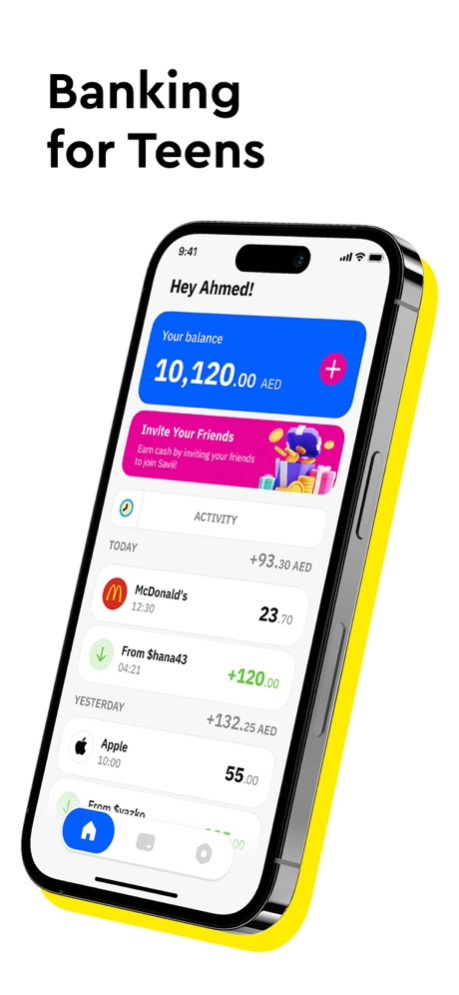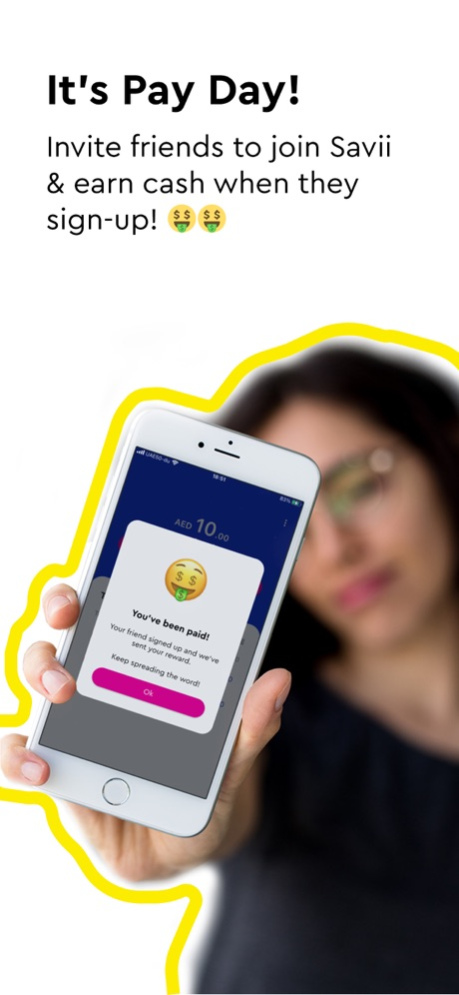Savii - Youth Banking 1.12.0
Free Version
Publisher Description
We’re Savii! We’re the neobank that speaks to Gen Z and their lifestyle - a mobile-first generation of savvy, entrepreneurial individuals who have never lived in a world without apps or immediate access to the internet.
We want to be your first ‘bank’ account and spending card, empowering you to take control, learn how to manage your money responsibly and become financially independent.
Why we’re great for you:
- Goodbye cash, hello Savii card! Spend online and instore with your very own Visa card
- Send and receive money instantly with friends
- Earn money by inviting friends and growing the #SaviiSquad
- Use Savii pots to start managing your savings goals
- Learn good financial habits by tracking your spending
Why we’re great for parents:
- Never forget to pay an allowance again - just set and forget, we'll do the rest!
- Send money to your teens instantly in case of an emergency
- Keep an eye on your teen’s spending
- Start teaching your teen about basic money management
Apr 22, 2024
Version 1.12.0
- Ability to submit your new ID to regain access to your account
- Max limit of 3,000AED added to card top-ups
About Savii - Youth Banking
Savii - Youth Banking is a free app for iOS published in the Accounting & Finance list of apps, part of Business.
The company that develops Savii - Youth Banking is Savii Technologies Ltd. The latest version released by its developer is 1.12.0.
To install Savii - Youth Banking on your iOS device, just click the green Continue To App button above to start the installation process. The app is listed on our website since 2024-04-22 and was downloaded 2 times. We have already checked if the download link is safe, however for your own protection we recommend that you scan the downloaded app with your antivirus. Your antivirus may detect the Savii - Youth Banking as malware if the download link is broken.
How to install Savii - Youth Banking on your iOS device:
- Click on the Continue To App button on our website. This will redirect you to the App Store.
- Once the Savii - Youth Banking is shown in the iTunes listing of your iOS device, you can start its download and installation. Tap on the GET button to the right of the app to start downloading it.
- If you are not logged-in the iOS appstore app, you'll be prompted for your your Apple ID and/or password.
- After Savii - Youth Banking is downloaded, you'll see an INSTALL button to the right. Tap on it to start the actual installation of the iOS app.
- Once installation is finished you can tap on the OPEN button to start it. Its icon will also be added to your device home screen.